We released the first beta of Fidus Writer in 2012. Ten years later, multiple research universities, publishers, libraries, and individual academics are using it as part of their publication workflows. Long-form text writing tools take a lot of work: Book writers update and amend their texts for years or decades. The tools they are using must continue to work and require complete control over their files in case of publication workflow changes. In a web software world with browser releases every six weeks and continuous changes to web standards, it’s not a given that tools continue to work.
We are therefore proud to announce Fidus Writer 3.11 in November 2022, providing a decade of stability for the users of our open-source semantic publishing tool thus far.
Fidus Writer 3.11 contains multiple changes under the hood to upgrade the software stack it uses. These changes will not be noticeable to everyday users. Some additions that end users will notice include these:
- There is a new HTML export filter for documents. The new exporter delivers HTML that is browser-compatible and HTML spec-compliant. The filter is extendable in plugins and does not depend on the text’s looks in the browser’s editor. For version 3.11, both the old and new HTML filters are included, but in 3.12 we will remove the old one. If you depend on exporting HTML, make sure the new filter still gives you the kind of file you require.
- JATS bibliography: The bibliography of JATS files can now output any field our users require and is no longer restrained by fields supported by the Citation Style Language (CSL). Don’t hesitate to get in touch with us if you need it to export fields more than it currently does.
- Short titles in citations: Some citation styles can use short titles to refer to the same citation entry a second or subsequent time. In Fidus Writer 3.11, it is possible to specify such short titles.
- Books plugin: Hitherto, books automatically were thought to be written in the language of the first chapter. We have now changed that so that users can specify the primary language of a book. Labels on the copyright page will also appear in that language.
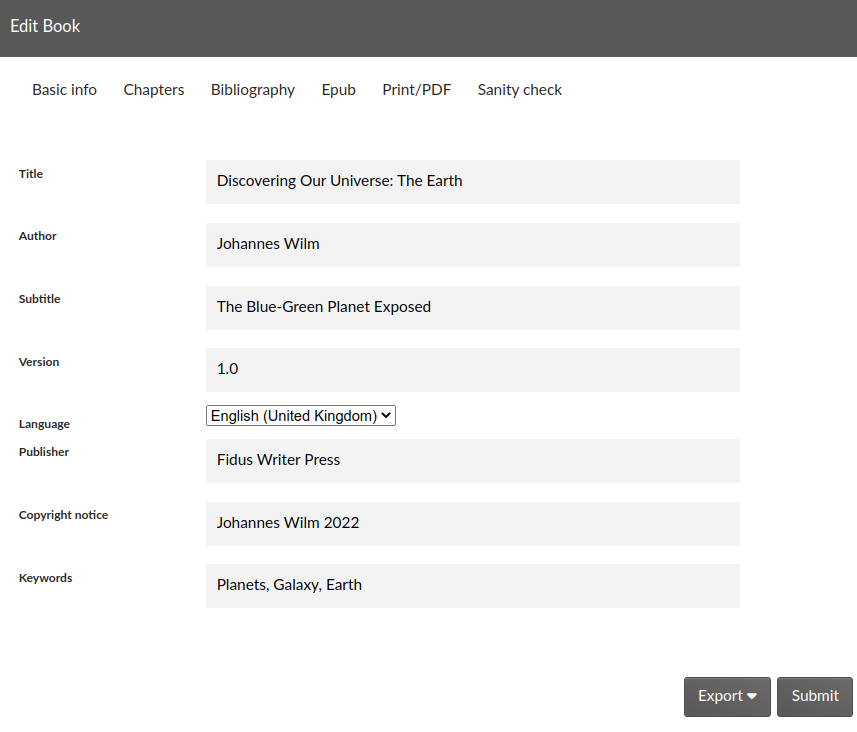
As always, you can try out the new release at https://www.fiduswriter.com . You can also install it on your server or contract us to do it for you.
What if Fidus Writer looks exciting but only partially does what you require?
We are always interested in working with new projects: to understand your workflows and design plugins and modifications to make Fidus Writer work for you!



“What if Fidus Writer looks exciting but only partially does what you require?”
Let’s say that I’m too exhausted to learn CSS or some other format:
I require an easy way to set document style to look like an example Word or LaTeX template. Essentially just to get started, I require importing a university thesis template or a company report template.
Good question @xjarv,
The question is if that format you require can be transformed into CSS or one of the other options (ODT template, etc.) by some means. I guess that depends on the format you have the template in currently. Maybe a visual CSS editor would help?
Johannes
Thanks for the answer @johanneswilm
Despite some tinkering I could not get the ODT or Word options to work with example files. I assume that means they need to be handcrafted odf/docx files. As a side note I don’t understand why you still have to fill in something in the “CSS” box when including a file in the document template crafting view.
Anyway, the format I want to convert is a frontmatter file I use for LaTeX documents (essentially a standard .tex file with a normal self-defined style configuration that is input-included at the start of main.tex). I’d prefer automatic conversion over having to learn something new, because having to research what every line and config translates to in other formats would be painful, to say the least.
Have you looked at the how to videos on how to prepare the DOCX/ODT files? https://youtu.be/XN6Ke4xoR34
We don’t currently have a templating mechanism in LaTeX. The reason for that is quite simply that there are many conflicting latex packages out there. So for each latex feature we just spent time to find one that does not conflict with the other packages already in the collection so that no document should ever have internal conflicts.
Other projects have successfully taken the LaTeX file output by Fidus Writer and put it through a script of their own to add certain code in the frontmatter of each file. However, chances are that at least one of the LaTeX packages you are currently using is different from the one we picked so I doubt you can get the exact same output.
If there is interest in making a more complex and configurable LaTeX export filter and we can find financing or development help for that, that would certainly be an interesting project.