Documents can be organized in folders. Yet folders work a bit differently in some other apps. Fidus Writer removed empty folders automatically when you leave the document overview. So how can you get a document into a folder?
You can move documents into that folder in several ways. For example:
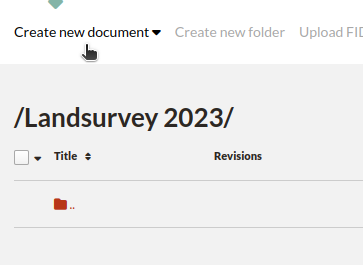
1. You can click on “Create new document” while in the folder and the new document will be created in the folder.
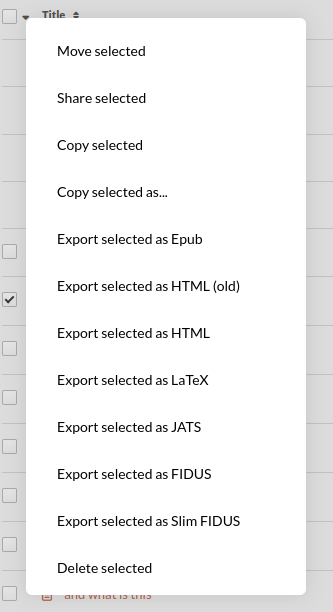
2. You can select a document in the overview and then select the action “Move selected” which shows up under the selection dropdown.
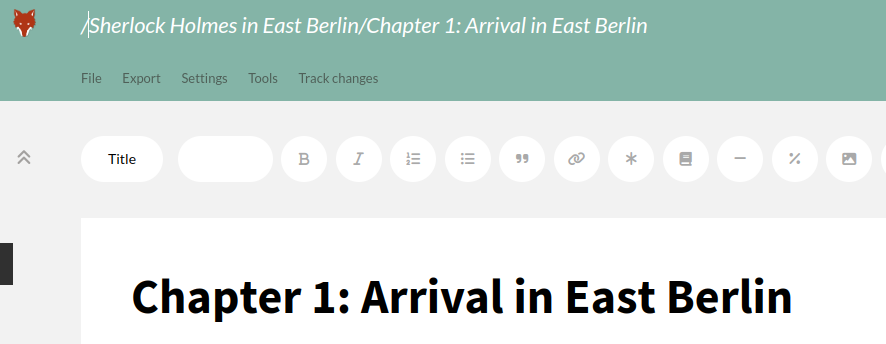
3. In the document editor, click into the title in the header part of the page. You can now edit it. If you use “/” signs, that will be interpreted as a path. The document in question will be in the folder “Sherlock Holmes in East Germany” when after exiting the editor. Note that the title in the document is still the same as before, without the folder name.


